This post was last updated on September 26th, 2022 at 04:33 pm.
What makes up simple church financial software? This will be a little different for each organization but there are common traits that all good church financial software has. Most of the time financial software means the accounting software for the church. But should it include more than the accounting software? What does donation and membership software have to do with the financial software? Should the system that tracks membership data be a separate system from the financial software? Are multiple disjointed systems better than one comprehensive system?
Problems With Multiple Disjointed Church Software Systems
Multiple disjointed systems for tracking church membership, donations, and accounting simply does not work as well as one system that does all of these together. Multiple disjointed systems are error-prone. User training is another difficulty when using multiple systems. Is it easier to learn one system or multiple systems? Having multiple systems is more costly in the majority of the cases. Disjointed systems decrease productivity. They create data isolation for reporting or decision-making. Data duplication is yet another issue with separate systems. Let’s go over these issues in more detail.
Error-prone software systems
Multiple systems create an error-prone environment for the users. Let’s use a simple example of just inputting numbers from one system to another. Using a standard set of 100 numbers, it is a proven fact that
…the typical failure rates in businesses using common work practices range from 10 to 30 errors per hundred opportunities. The best performance possible in well managed workplaces using normal quality management methods are failure rates of 5 to 10 in every hundred opportunities.
What does this mean? It means that in the very best of circumstances you can expect a 5 – 10% error rate. Additionally, a software user could never attain a zero percent error rate over the course of time. Can going to an all-in-one system help?
Yes, it can because it decreases the amount of ‘opportunities’ that a user enters into the second system. Does it eliminate errors completely? No. But it does reduce the repetitive and duplicate entry errors.
In church software, this might happen when entering the donations into the donation system and then entering the deposit into the accounting system. Entering these deposits is error-prone because of the duplicate entry. The two systems are not integrated and thus rely on a user to take data from one system to another. This duplicate entry process introduces yet another opportunity for errors. However, when one system is used, it can programmatically enter the deposit for you from the donation system to the accounting system every time without user interaction. It will be correct every single time.
User training across multiple church software systems
User training across multiple software systems happens when users do multiple jobs within the organization. For example, a church secretary enters donations and bank deposits. Or a person that enters in membership information also checks children in on a different software solution during Sunday services.
The users would need training on all the various systems, each having different navigation, processes, and so on. If it was on one system, much of the navigation and processes would be very similar if not exactly the same for each of the various tasks. This does not hold true when the software is made by two or more different software companies.
Training across various systems takes its toll, decreasing productivity and efficiency. Specifically, in churches that have turnover, this can be more detrimental. Each time a person leaves their position the church needs to train a new person in all the various systems the church uses, rather than a single system. More training for each user per system equates to a more costly training endeavor.
What is so subtle about training costs is that they are done over time. For example- maybe this year the membership system is implemented across the organization. Then next year the financial or payroll system is implemented. When each of these are taken separately in their implementation, the training cost seems insignificant compared to an all-in-one system that may have a little higher cost upfront. However, it would be lower than the multiple systems when they are aggregated together for their training.
Multiple software solutions cost more
Having multiple software solutions costs more money overall. What’s worse is that many times the church doesn’t realize it because they don’t aggregate all the costs together and compare them to the cost of an all-in-one solution. The software expenses can be spread over multiple expense accounts, which leads to confusion about how much money was spent on software in total. Without digging into the accounting records or without a good quality and organized accounting system, the total software cost would elude most churches.
Training cost for church software
Another significant cost is training users. This cost is subtle but is a major expense. Worse yet, it compounds with more systems over time. Let’s use a bare-bone example of three church software systems implemented at the same time. Keep in mind that this is rarely the case. The organization has five users and the approximate training time for each user per system is eight hours. The average hourly pay for the users is $18.00.
Training cost example for multiple church software systems
The approximate training cost for three systems and five users is $2,160.00. Keep in mind this does not include the payroll taxes that the employer has to pay for each hour worked. It also does not include the per hour benefits that each worker gets- such as health care. Nor does it include the times the users need to catch up on the work that wasn’t done while they were training. Thus the $2,160.00 is a very low-end estimate for training.
Training cost example for an all in one church software system
With an all-in-one system, it would be $720.00 for five users for eight hours — a 200% decrease from $2,160.00. The only difference in this example is the number of systems they are trained on, which is less. By having an all-in-one system, one may say it would take longer than eight hours to train a person in all of the different areas. This is untrue with systems that integrate well with each module as they should decrease work, thus decreasing training time.
But let’s say it does take more time to train the user on an all-in-one system. It’s doubtful that it would take three times the amount to train them. Let’s use an example to illustrate. Imagine driving a car. Once you know the general operations of driving a car, you can pretty much get into any other similar size vehicle, understand and operate the basics of that vehicle, and with little effort drive down the road. You would not need all the training that you needed when you first started driving around the age of 16, would you? Probably not.
Cost leverage with all-in-one church software systems
When the organization buys multiple systems from various vendors, most likely they are not going to get any discount or package price. However, when a system is bought with various modules together from one vendor there’s a little more leeway.
For example, when you go to a car dealership and buy one truck, they know they have to make as much money off of you as possible because you don’t buy a new truck every year. But the contractor down the road buys a fleet of trucks every two years from the same dealership. That dealership will charge you more per truck than they do for the contractor for two reasons. The contractor is buying more trucks per purchase and he’s a repeat client. The same holds true in software. The more you buy, the better.
It is a little harder to figure out the cost savings in software than it is with vehicle purchases for example. But it can be done. You may be able to compare module to module to see how much an all-in-one package may cost versus one where you have to piecemeal it together to get a solution. Or you may be able to compare feature to feature for each software solution to see what the better value is.
Church Financial Software Data Isolation
Data isolation happens when the data which is needed to create or analyze reports is in two or more separate systems. In a church, this might mean the child check-in system is separate from the membership system. Or the donor system is separate from the membership system. Or the donation system is separate from the accounting system.
Because the data is in two separate systems it is much harder to analyze it or report on it. Maybe the church wants to look at the attendance of their members versus their donations. The donations are in one system and the attendance is in another. Without having some kind of custom integration (show me the money $$$), these two systems can’t provide the data analysis.
Church software data isolation example
Let’s give a more non-technical analogy for data isolation.
Say there are two farms — one farm grows livestock feed and the other is a livestock farm. The livestock farm wants to analyze the possibility of growing their own feed (i.e. corn). But all they know is how to raise livestock and how much corn their livestock eats per day, per animal. They do not know how much corn seed they need to start a corn crop, fertilizer, the number of acres, gas for the tractors, labor, and such that it takes to grow the finished corn product. If they knew the cost of growing the finished product, then it is simple math to determine how much it would cost to grow feed for all their livestock.
The problem is, that the livestock farm does not have this ‘corn growing’ data because of data isolation between the two farms. They will have to get the answers (i.e. create a custom integration) from the feed farm to figure out how much it will cost to grow the finished product.
In the above example, the two farmers would just chat over coffee but with computer systems, the custom integration takes the expertise of programmers over multiple days or even weeks/months to accomplish the custom integration. And it will be at a cost that is a lot more than two farmers chatting over coffee.
Disjointed Systems Create Unnecessary Data Duplication
When there are separate systems where data overlaps between them, there is always unnecessary data duplication. For example, when the church donor system is separate from the accounting system the weekly donation amount is duplicated in both systems. The donor system would have a transaction for each donor which totals to equal the deposit amount. This deposit amount is then entered into the accounting system- possibly using multiple entries. For each fund that someone donated to, the accounting entry would have to take the total donated and make a debit/credit entry for it. In this scenario, the church just duplicated data across two systems.
Church Software Made Easy
Now that we discussed a lot of issues that occur when an organization uses disjointed systems that don’t interface well with each other, let’s discuss what common traits good church software has. We will look at the traits of certain modules like membership, accounting, and donations. Then we will discuss why these should be an all-in-one solution instead of several disjointed systems.
Church financial software best practices
In churches, the task of choosing the financial software shouldn’t be taken lightly. When using the wrong software, the ramifications are devastating. The not-for-profit legal standard is written by the FASB in Topic 958, Not-For-Profit Entities, and the amendment for the Topic 958. Both are used together to inform churches of the reporting requirements by the IRS.
Non-compliance ramifications
What are the ramifications of non-compliance? Once the IRS initiates an audit, they have wide latitude which includes removing tax exemption status for the organization. According to the latest figures from the IRS, they audited about 2,000 tax exempt organizations in 2018. The IRS does not publish how many of those are churches. But, needless to say, audits do happen. Churches should be above reproach not just because of the legal requirement, but more importantly for building trusting relationships with their donors. Jeopardizing this trust would be a bad move on the church’s part.
The financial software should not make users repeat data entries. For example, if the user already entered donations for the week, the financial software should not require them to enter in the deposit. The financial software should know the deposit based on the donation entry. Likewise, if there was a mistake upon donation entry such as entering an incorrect donation amount, the user should be able to correct the donation record, and the church financial records should automatically reflect that – i.e. the checkbook and revenue accounts.
The problem with payroll outside the church financial software
Any good church financial software will have payroll in it. When the software does not have payroll or the church decides to outsource its payroll for other reasons, then the church creates two disjointed systems. Payroll should never be outside the church’s financial software. Some churches don’t have the expertise to do payroll in-house which is why they use an outside service. In these cases, we recommend hiring someone for payroll, but require that they must use the church’s financial software. This should be a non-negotiable understanding.
Church membership software best practices
Church membership software has a few common traits that should be available in any package. At the bare minimum, it should have is the ability to record
- individual demographic information like birthdays, gender, names, phone, email, and so on,
- church small groups,
- church attendance,
- communication
- spiritual gifts and,
- individuals into the church’s archives.
There are multiple processes that churches will need to have. Some of them include archiving individuals, moving individual(s) from one household to another, handling divorces, entering donations for households or individuals, and so on. While these processes may look very different from one software to another, what’s important is that the user(s) can understand how it works and can perform the task.
Church membership systems need the ability to get data and reports on demand. I remember once an acquaintance of mine who is a church pastor of a rather large church came up to tell me happy birthday when I was at the church one weekend. How could he know my birthday? I have never told him- nor did we know each other well enough to have exchanged that information. However, I did register my daughter in the nursery. The registration asked for a lot of information, including my birthday. Through this child registration process, he was able to extrapolate my birthday. This shows a system that has the ability to take in consistent data and output data as needed for a variety of functions.
Church donor software best practices
Church financial software should include a church donor system. After all, this is where the church’s main income is received. To have church financial software without a donor system included is akin to having a vehicle without a gas tank to make it go. Churches run on their donations. The donations act as an intermediary link between the donors and the church’s accounting books, as seen below.
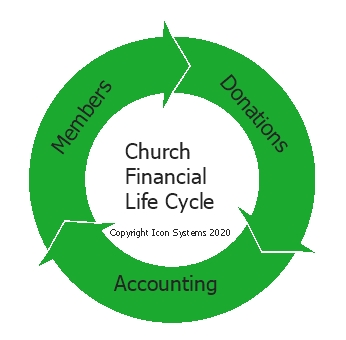
Church financial life cycle explanation
What happens during this church’s financial life cycle, is that the members donate money to the church. Then the ‘donations’ flow into the church’s accounting books. In return, the accounting books provide the members with financial reports on how the church has used its resources (i.e. donations). When resources are used wisely, members tend to donate more, thus the cycle starts all over.
The donation system should have pledging
A donation system that includes pledging is important. Most budget committees may not realize it, but pledging is the start of the budgeting process. The church has to know an approximation of how much they expect to bring in before they sit down and decide how to spend it. While some churches use last year’s donations to budget from, it could be foolish. It would be good to know that number, but there are some inherent issues with it. First, if that number is vastly different from the pledges, the same amount may not come in this year. Analyzing pledges is a safer route to see the number of received donations versus pledges.
Other considerations for a church donor system are online donations, multiple giving funds, and year-end donation statements for donors. All of these will help with maintaining donation records for individuals.
A donation system is essential to a church’s operation and provides donors with tax receipts. Additionally, it helps the church track multi-year funds for building projects. These multi-year funds, many times, are collected for several years before the actual project starts. Some common multi-year funds are roof repairs, a parking lot, a new church building, or an addition.
Church Financial Software Summary
Using church financial software in the church is undoubtedly a wise decision. The choices are many but there are only a few that are compliant with the IRS regulations. There are even fewer like IconCMO that are also easy to use. We explained why an all-in-one system, like IconCMO, is better than disjointed, error-prone systems. Additionally, we explained how training costs can explode when implementing multiple systems. Multiple systems cost more money, time, and take more resources away from the organization such as staff for training. Multiple, disjointed systems are typically not worth the effort in the long run.