This post was last updated on October 4th, 2022 at 11:35 am.
Church Software Comparison Questions
Ever wonder if the church’s software gives a good return on investment? Have you ever done a church software comparison to other similar products? Has the church ever reviewed the numbers to see if the church is saving money using the software? Does it save on labor, resources, money, time, increase donations and attendance, etc.?
Methodology of Comparing Church Software
When evaluating there will be some very concrete numbers like computer repair bills. However, others are abstract like does your church members like the donation statement format. These are not easily calculated but should be accounted for as close as possible. All of these calculations are important and should be used to figure out the ROI. Using the ROI equation the church ensures that the software is giving the biggest bang for the dollar.
Use the information here to evaluate the current solution.
Note: It would be helpful to break the items into two separate list – Investments and Benefits:
Investments:
- How many times did the church call in the computer guy to fix issues? How much did it cost?
- How much time was lost by staff because systems were down by the hour multiplied by hourly wage?
- Has the church ever lost the data and was required to recreate it? At what cost?
- Hardware failures or replacement? The cost of replacement and lost labor because of the failure?
- Software cost per year including all contracts, upgrades, and other miscellaneous expenses? Who installs these upgrades and how long does it take?
Benefits:
- Sending out donation receipts via snail mail verses email? What are the cost savings if done by email?
- Communicate more to the members. Is the technology there to do so? Did you set up your own Email Exchange server?
- Convenience of not driving to the church each time you have to do work on the database. Increase to volunteers benefits?
- How many mailings does the church do a week/month/quarterly or annually? Benefit seen if done via email?
This list will help the evaluation process to determine the ROI. Additionally, it can be used to review other solutions and compare the ROI to the one the church is currently using.
Once you have some concrete numbers then you can calculate the ROI. Some items in the list are investments and some are benefits. We will need to know the aggregate totals of each for the ROI formula. For example, every time a failure happened and you had to replace something that is an investment. If the software provides a service like emailing newsletters this would be a benefit because it is saving you money on postage. Review the list above and any other items that you added specific to your church and use the following ROI formula.
A Typical Example
Yearly investment for the software to maintain it -> $3,000 (includes support contracts, upgrades, hardware replacements, and down time for staff members)
Yearly benefits that the software provides -> $1,000 (includes savings on postage, paper, convenience, and increased communication)
The Formula:
1,000 — 3,000 = — 2,000 (net benefit)
— 2,000 / 3,000 = — .6666
— .6666 X 100 = — 66.66%
I broke this equation down into the steps it takes to calculate it but here is the equation in it’s entirety:
Full ROI Formula
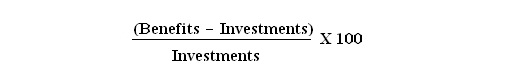
The software example above would provide a -66% return on your money. Normally you want the ROI for most investments to pay back within a one year time period for software. This number would have to be above a positive 100% for a full payback and comes in short.
By applying this simple calculation from the business sector a church can be better informed when they make any type of purchase. Anything from buildings, to contracts, and even computer software and hardware. We have a sample of an ROI calculation done on IconCMO that a church could adapt for their own use.
[…] choosing software, several factors to consider are ROI, church transparency, member’s data organized well, communication to church members, church […]