This post was last updated on July 19th, 2024 at 11:01 am.
A couple of weeks ago, we announced that we had made some awesome new changes to IconCMO. This week, we have even more exciting changes to add to the list!
Changes to Check Writing and Credit Card windows:
After a vendor is selected from the drop-down, the focus moves to the check amount field (this is only done on the check writing window since we fill in check number and date automatically.)
The debit field fills in automatically when you enter the check or credit card amount.
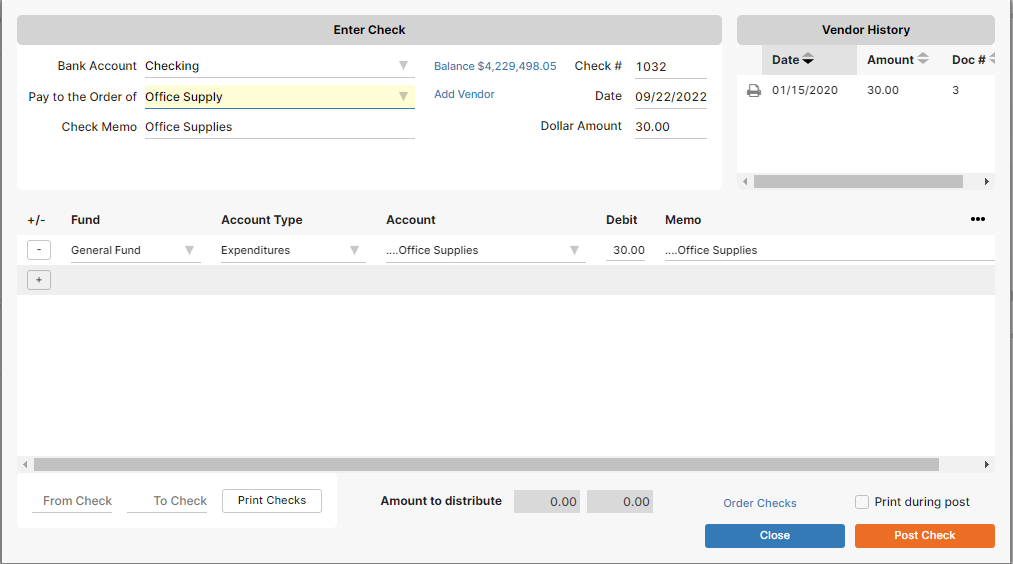
Changes to Groups windows:
Most of the options (e.g. Instant Message, Group Email, Add All) are disabled when you open the groups window.
Individuals or Households in a group display automatically when a group is selected.
The ‘Add All’ button on the Groups window has been added.
Individuals or Households are automatically displayed in the list when the Status is changed; you no longer need to click the ‘Display Individuals’ or ‘Display Households’ button.
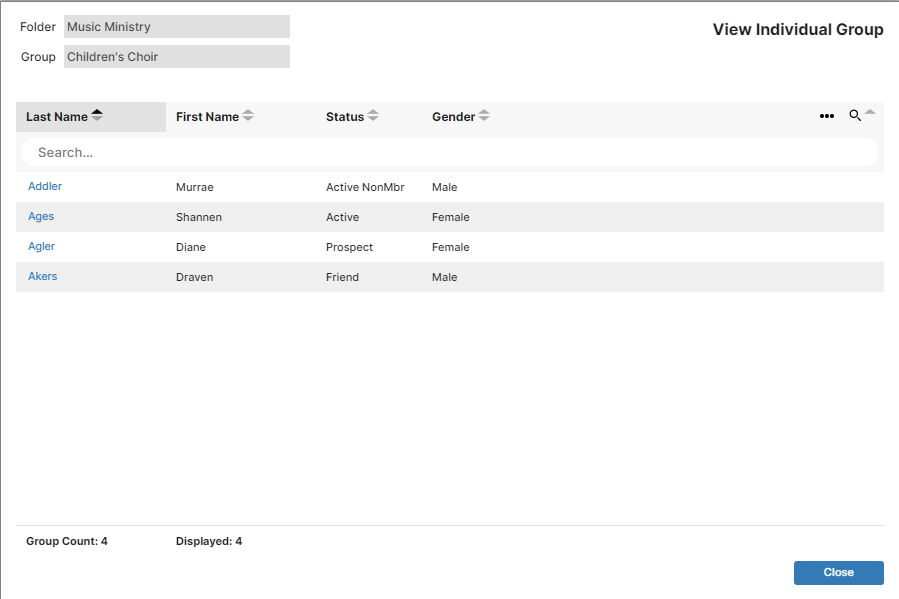
And last, but certainly not least:
You can print a single mailing envelope for a individual, but many customers have mentioned it would be extremely helpful to have the option to print a single label for a household instead. So we added the option to print single label from the household form!
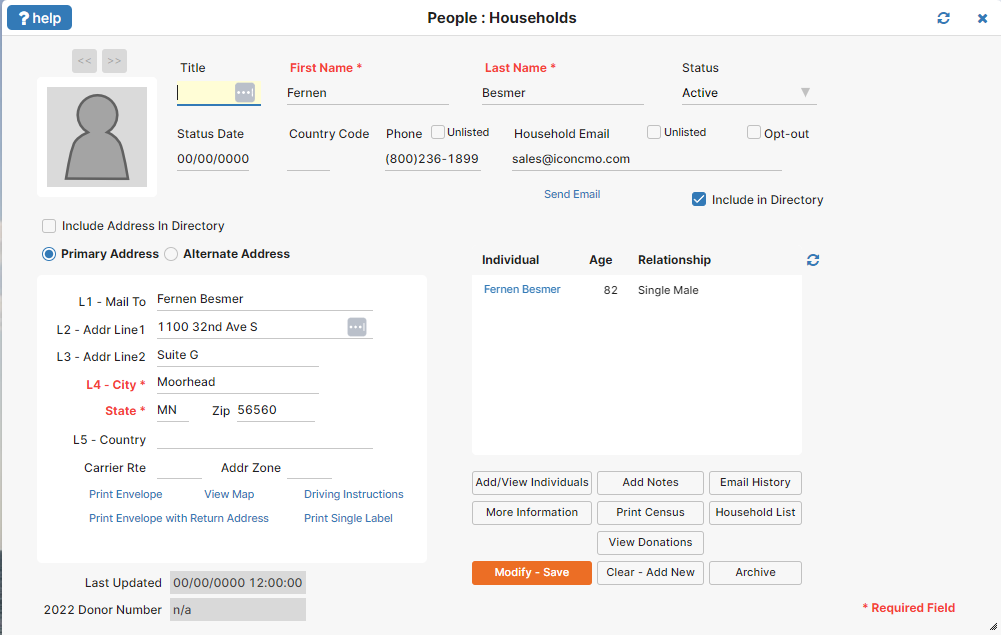
Thank you. You guys are always looking for ways to make my job easier with CMO.
You are more than welcome, Vaughn! Glad to hear you find the changes helpful =)