This post was last updated on March 24th, 2021 at 04:39 pm.
ChMS 101 Basics of Church Software Evaluation
Selecting a church management software (ChMS) should start with a vision of where the church is going to be in five to ten years at a minimum. Church software evaluation more often than not starts with a list of immediate organizational needs. Unfortunately, this approach is short sighted when immediate needs are addressed and the church ignores the longer term organizational needs.
Many questions arise from potential clients that we speak to daily about church software. Some of those are listed below.
- Why do we need church software for our organization?
- Why would our church members need to access the software?
- What is a church management systems (ChMS)?
- Can’t I just use Excel for my membership and donation tracking?
- All church software is the same. So wouldn’t they all have what I need?

Can Technology Help with the Church’s Vision?
Technology has been shown many times over how it increases organizational productivity. The technology should play hand in hand with the church’s vision. The church’s future vision will entail identifying certain technology tools that help pastors, staff, church members, and community communication. In other words, the church’s vision should align with the technology tools that accomplish the vision year over year.
Some thoughts on looking at the organization as a whole and how technology may help.
- When the church software allows the greatest amount of people to access it like church staff, pastors, and members it creates a very valuable tool.
- How does it save time and other resources, or both even if the software cost more?
- Does the software accomplish what is needed even if may be a lot more disruptive than other solutions?
- Easily manipulate data for volunteers and staff members and getting buy-in from everyone.
A Word on Creating a Feature List
The Pain Scale in Church Software
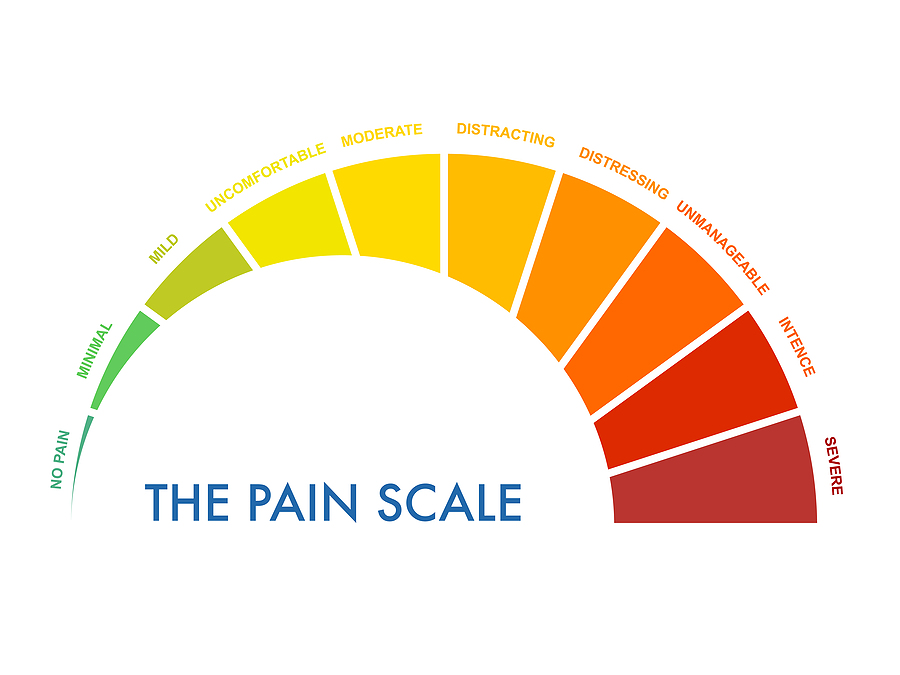
What is pain scale in a church software evaluation? Typically, software or computers in general, have the biggest payback for repetitious tasks. Think of the repetitious task that the church has to do each and every day or week. Finding a software that can efficiently take care of these tasks will provide the biggest payback.
If the process is daunting for these repetitious task(s) that would cause enormous user pain each week. However, the task(s) that are only completed a couple times a year may be long and painful, but it’s once a year — not too big of a deal.
How does this ‘pain’ affect the feature list based on the church’s vision? Because the once per year task simply doesn’t save enough time to really be considered on the feature list unless it is really important to the church. The church should concentrate on the daily and weekly task(s) that can save a lot of time. These should be included in the feature list when needed for the church’s vision. The list is then agreed on by all the stakeholders in the church. Stakeholders are the church’s council, staff, church members, leadership, and so on.
So what are examples of features that we might not include in an evaluation because its rarely done? One example would be rolling the financial accounting books over to a new year. Another one is advancing the children’s small groups up one grade. While these features are good to have, they only happen once a year. So as long as the software can do it through some process that’s great. Once a year tasks really don’t save much time if the process is streamlined.
Donation Entry Process Comparison
On the flip side, let’s look at daily or weekly processes that a church software could help with. Entering donations would fall into this camp. Let’s compare a donation entry process that requires five clicks vs. a process that takes eight clicks.
Donation entry happens each week with 200 donors. For the five click process the yearly click total is 52,000. For the eight click process it is 83,200 yearly clicks. So how much time is saved between the two? Let’s say each click is one second then the software would save you about 8.6 hours per year, or one full day of work. Making just one process efficient, the church saves one whole day of time. This adds up when you start streamlining as many processes as possible.
The number of clicks in a process is just one piece of the equation. There are also process flows for complex tasks like correcting accounting entries, correcting donations, and so on. Some things to keep in mind, are if you have to go to multiple screens when completing tasks. Or the user can’t seem to find the data easily.
What to Know About Church Software Evaluations

Once the church knows where they are going in the next five or more years, and have created a feature list then we can start evaluating each vendor. A word of caution on using feature lists from other churches for their software evaluation. Your church and the church down the road can have two completely different church visions over the next five years. The software you are choosing is based on your church’s vision — not the other church’s vision.
To make the most informed and best decision for your church software, below you will see several points to review before moving on with the software vendors.
Asking the Right Questions
Never assume anything when it comes to deciding on a church software package. As they say “Before you assume, try this crazy method called asking”. Assumptions are probably the biggest mistake made when evaluating church software or other purchases. When selecting a service or product, is not the time to assume.
Not Knowing all the Church Software Providers
This is an interesting conundrum. Google searching would give you all kinds of church software lists for you to choose from. However, many times these list regurgitate the same software vendors. There are many more church software companies than the ten or twenty that are on these lists. Many companies that have been around for decades aren’t found on these canned list. Let’s call this “noise” coming from the search engines that are created by bloggers that may not be intimate with the church software industry. So they review other previous lists to start their analysis perpetuating the same companies over and over.
How do you fix this issue? First, don’t use a canned list. Next, when searching choose keywords other than ‘church software’ or ‘church management software’ because these are the two that are searched the most and give some of the worst lists. Try search terms like ‘church donation software’, ‘church membership software’, or ‘church accounting’. You should go at least four to five pages deep in the Google search results to get a comprehensive list to start with.
Stay Away From Review Sites Until Much Later
Reviews are great when used in the right way, say for tonight’s dinner. If you get a bad dinner it will only affect your for an hour or two. But for software that is going to be around for many years, it is going to be a long and possibly painful experience. When review sites are the starting point for creating the vendor list, that’s the incorrect way to use reviews. When should reviews come into play? Software reviews should come into play after three things have already happened.
- The church has already created their feature list based off their vision.
- The church team has created a large list of vendors to start their search.
- And after each software vendor is evaluated against the feature list.
What’s wrong with starting with review sites to create a vendor list? The review sites do not take into account the church’s vision. These reviews are filled with other church’s perspective on how that software helps their church’s vision — not yours. By using software review sites, you are undermining the church’s future vision by removing vendors before you evaluate them against that vision. This would be akin to creating a blue print to build the house, then not refer to it why you actually build the house.
What is a better use for software review sites? Review sites should come into play after the software evaluation of each vendor against the church’s vision and feature list. Based on this evaluation, there will be two to three candidates that fit the church’s vision and rise to the top. At this time is when the church should look at review sites for these two or three candidates to see what others have said about them. Look for red flags in the reviews that you may want to review more closely with the software.
Using Price First and Evaluating Later is the Wrong Move
While price is an important consideration, it should never be the first, second or even the third thing to look at when reviewing church software. Price should be evaluated after 99.9% of the church software evaluation is completed, and if the software solution fulfills the church’s mission.
Can software cost too much? Sure it can, but in today’s church software market the software price has decreased so much that they are all within the reach of the majority of organizations’ resources. In the slim chance that the price is out of reach, then one may need to question the ambitious nature of the church’s vision with the current resources. In other words, the church’s vision is too big for what they currently have at their disposal.
While many decisions are based on price and price alone, this is the worst way to decide on the software for your church. When pricing is the first consideration, it is like going to a car dealership where there are no cars and only price tags written on the wall. Then, you choose a price tag on the wall that you believe you should pay, without even seeing the car or inquiring about the features that will work for your family. For all you know you could be picking a sport car with two seats but you need a van for your five kids.
Other issues with using price
What else is wrong with only using the price on a company’s webpage for your analysis? Prices on vendor websites do not take into account the total cost of ownership (TCO). The TCO includes things like initial set up cost, ongoing cost, projected cost over five years, and so on.
Because every church is at a different point in their growth, the TCO can vary quite a bit. For example, a new church that has no database system would manually enter in their data. An older church that has an old database may want to convert their data. Both methods have different costs — manually entering data you have an hourly staff cost versus a data conversion where programmers do it.
Then you have to calculate other costs over the next five years. Some things are technical support for the software when its not included, maintaining it, possible down time, and ongoing staff training. All of these have a cost associated with them and the TCO must include them.
Contact Us for a 1-on-1 Guided Tour!
Thanks for scheduling a time with us!
Looking forward to talking with you,
Carrie at Icon Systems, Inc.
Deciding on a Point System
Before evaluating any software, the church’s software evaluation team must come up with a way to easily put a value on each feature based on importance and if it is present in the software. A simple example is if the feature list has 100 features, the evaluating team assigns a point value to each item. Some criteria items may be worth one point where as others are worth four, based on importance. Why is this point system important?
The immediate answer is, it makes it easy to see who the top three contenders are because you take the entire list of features and get an end result of a number. The highest three numbers win. But there is more to using numbers than figuring out which three are the finalists.
Why using yes and no in the evaluation doesn’t work
When you are evaluating software with a large list of features, it becomes very difficult to maintain your sanity. It is a lot of information to keep straight. Say you are evaluating just 25 companies against a list of 100 features. This alone is 2,500 data points. Let’s explain this further using an example.
Say you use the word “yes” or “no” for each of the 2,500 data points. You then have to go through and count the “yes” and “no” for each software company which is daunting in and of itself. However there is more to it. What if certain features are more important than others in the list? How do you grade feature importance with yeses or nos? Or what do you do if they have a partial feature? Do you mark it with a “maybe”? This is why a sliding point system, using values, is needed so you can gauge each feature using a number.
Sliding scale example for church software features
Let’s use an example of a four point scale for each feature and use three features in our feature list. The features are:
- can produce an IRS compliant donation statement.
- can do FASB fund accounting.
- has membership and donation tracking including pledges.
For the sake of keeping it short, the example will only use two companies. However, keep in mind you would do this for as many companies as you have identified before. We will call them Company ABC and Company XYZ below.
| Feature | Company ABC | Company XYZ | Notes |
|---|---|---|---|
| Produce IRS compliant donation statement | 4 | 4 | Both can produce donor statements. |
| FASB fund accounting | 4 | 2 | Company XYZ does have accounting but not fund accounting. |
| Membership and donation tracking including pledges | 2 | 3 | Both companies can’t fulfil everything for membership, donations and pledges. |
| Total Points | 10 | 9 |
Imagine if you were using just “yes” or “no” for each feature in the table above. Each of the features would have a “yes” because each software can do the above features to a certain extent. So if they are all “yeses”, then how would you determine which one is better? Unfortunately, you can’t when the grading system is not flexible like using yeses and nos.
The church evaluation team can come up with any sliding scale they like as long as its consistent. They could use a scale of 1 — 4, 1 — 10, or even 1 — 100. This will produce results that are easier to decipher when many software candidates are involved with hundreds of features. Another example of rating church software.
Picking a Software Vendor That Has a Long Track Record
A software vendor that has a track record should not be taken lightly. While a newer kid on the block should get an equal review, a company’s longevity in the market says some thing. It says they have weathered the storms. The newer kids on the block don’t have that same history or creditability, yet.
A simple example is if all things were equal for features between two companies where they scored the same amount of points, and the only difference is that one company has 15 years in the market and another one with 2 years. The prudent choice here is to choose the one with 15 years of industry experience.
Should you always pick the one that has a long track record? Absolutely not. However, industry experience should be carefully considered. Some ways to consider it, is within the feature list as a weighted value. Another way is to factor it in later when the vendor list is slimmed down to two or three vendors.
Church Software Evaluation Summary
Church software evaluation is a long intensive process. It can take a church many months or even a year to decide on a software package. It takes time to review each software vendor against the church’s needs from the feature list. Depending on the size of the evaluating team, the church could make the process go faster. How?
If each team member evaluates as consistently as possible across all vendors against the feature list created based on the church’s vision, time is saved. By having multiple people working through different software vendors, then the process is more effective for all, as Ecclesiastes 4:9 says —
Two are better than one, because they have a good return for their labor.
NIV Ecc 4:9.
What are the other things to keep in mind…
The total cost of ownership (TCO) is an important consideration when looking at pricing. Pricing on a vendor’s website doesn’t show everything that TCO takes into account. As we discussed earlier, things like initial set up cost, ongoing cost, projected cost over five years, and so on are included in the TCO analysis. While we are talking about cost, we can’t state it enough times that price should never be used in the church software evaluation until the very end. In other words, when the software evaluation closes in on two or three finalists then you look at the price.
Creating a point system when grading software is the best way to figure out which ones score better against the feature list. You can’t use check marks, yeses, or nos for each feature because these can’t be given a number value. Some other considerations are not using review sites as your first stop, or using another church’s feature list based on their vision. Some other oversights are not knowing all the software vendors or not creating the feature list based on the church’s vision. All of these items should be considered when evaluating church software.