This post was last updated on July 24th, 2024 at 09:45 am.
Churches are having to navigate without much guidance in uncertain times around the country. Many churches, businesses and social gatherings are either closed or limited in capacity. Churches are asking how to keep their members as safe as possible, while still practicing their faith. Of course precautions like washing hands and social distancing are helping but are there other ways? Let’s go over an area that isn’t talked about much – church attendance software.
How can church software help during COVID-19 or any other uncertain times? We are going to discuss specifically how IconCMO can help when the church is the most vulnerable – Sunday Service. After all, this is when the majority of church members come out of their houses and are exposed to other members. It’s exactly at this time when the virus spreads more easily.
Church Attendance
How can church attendance help with COVID-19? By properly tracking attendance in IconCMO, the church can maintain an accurate list of members that attended each service. How does this list help? If a member tests positive for COVID-19, and wants to alert those who may have been exposed, the church now has a complete list that can be provided to the contact tracing team or proper authorities.
You may have heard the term ‘contact tracing’. Contact tracing in this instance, involves identifying people who have been exposed to an individual that has tested positive for COVID-19. By having this information, these individuals then follow the proper guidelines for their geographical area. Taking church attendance assures members that authorities will be able to contact them if exposure and testing becomes necessary.
Taking Attendance For Contact Tracing Reasons
In IconCMO church attendance can be taken two different ways – by head count or by individual. It is the second method that is the most helpful for contact tracing reasons. The initial set up for church attendance on IconCMO consists of folders and event dates. On the main attendance page, click on the ‘Add New Folder’ button on the main page. Then fill out the screen similar to what you see below, substituting the time slots for your meeting. Make sure to check the box titled ‘Track Times’.
Now that the folder is created, we need to create the repeating events under the new folder. To do this, verify you are in the correct folder from the drop down menu, then click the ‘Add Date” button. Once you enter in the date for the first event, each time you click on ‘Add Date’, the next event will default to exactly 1 week from the last event.
When in the main screen you should see some thing like this below. You should see the Folder List at the top of the screen and the Attendance Dates for Folder at he bottom of the screen. When you click on the blue numbers under the time slots, you will be able to select individual members and have a record of their attendance. When you click on the blue eye icon, you will see the full list of members in attendance.
IconCMO church attendance helpful hints
On this screen there are several things the user can do to customize the view for themselves. Here’s a brief list.
- Users can filter the records to only look at the ‘Active’ individuals.
- Add or remove columns that you aren’t using. For example, maybe you don’t need to see ‘Relationship’ when taking attendance.
- Maybe you’re only concerned about people that are 18 years or older. The list can accommodate that as well using the filters under the three dot icon in the upper right corner.
- You can search for anything you like in the search box, last name or first name are good examples. The resulting list will show all records that fit that criteria.
Why Can’t The Head Count Method Work For Church Attendance?
The reason the head count method will not work for contact tracing is there are no individuals checked off. The user only inputs a number of how many people attended the event. While this is great to get attendance numbers for churches, it’s simply not enough information about who attended. The head count is entered like the following.
As you can see there is no way to get names from the numbers above as the church doesn’t know which 15 people attended the 9:00 AM service or which 86 attended the 12:00 PM service.
Can I switch From Head Count To The Individual Method?
Absolutely! All you have to do is instead of putting numbers in for head counts, mark off the individuals via the check boxes that attended in the appropriate time slots. IconCMO is flexible.
What Happens If I Don’t Have Time Slots Set Up?
Easy! Click in the line of the event you want to add or edit times. Click in the area for a time and simply type in the time you want. Then hit the ‘Tab’ key and your time(s) will be saved.
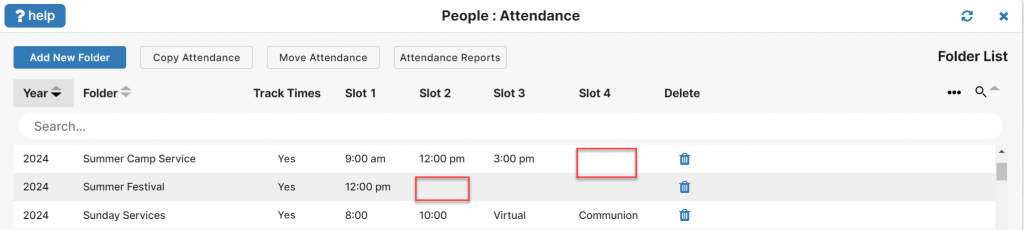
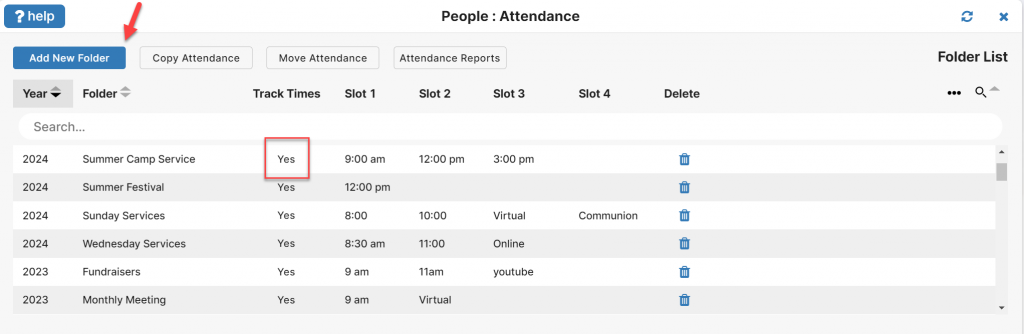
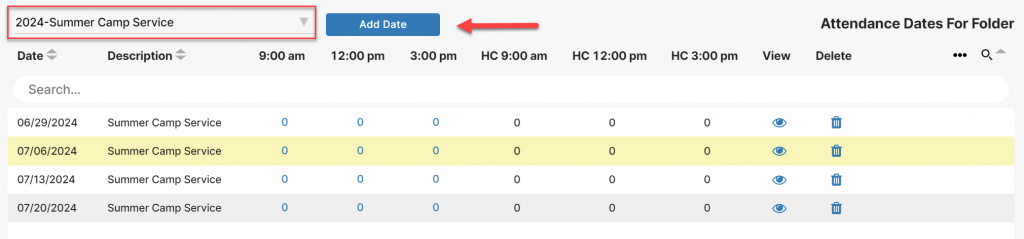
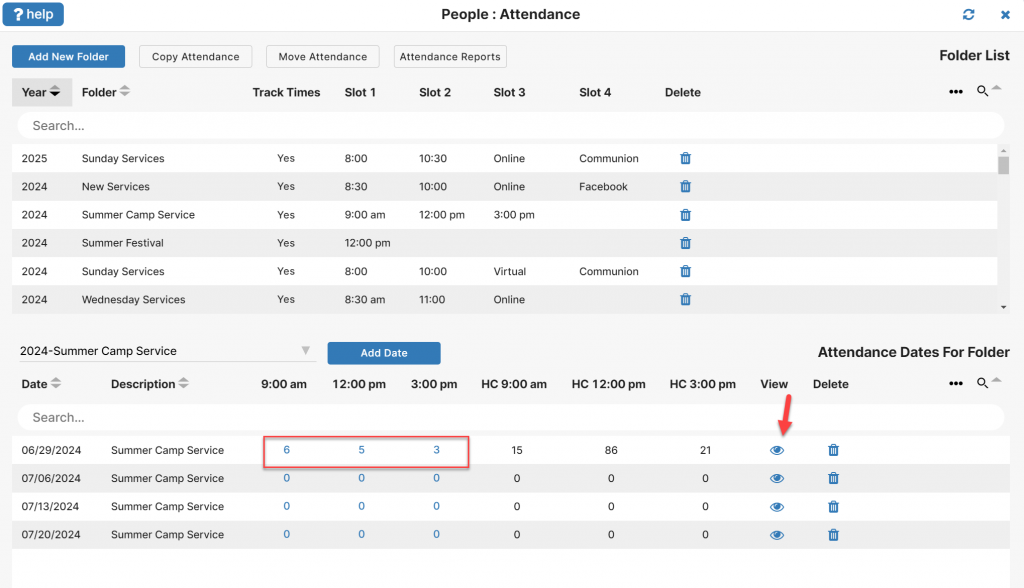
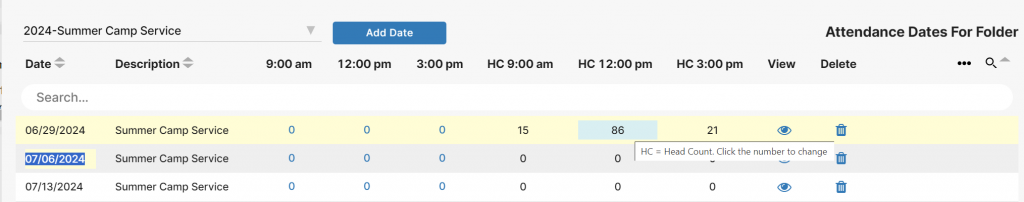
Leave a Reply