This post was last updated on February 7th, 2024 at 11:25 am.
Who should I archive?
You will want to archive individuals you are not actively engaging with (attending events, visitations, sending communications, etc.) Archiving individuals and households in IconCMO is easy.
Examples include those who are deceased, have transferred to another church or are infrequent visitors.
Archiving these individuals will not remove them from the system. All historical information remains attached to the individuals record within the archives.
Why would I want to archive individuals?
There are several reasons why you should archive individuals and/or households within IconCMO.
Clean Reports
When printing reports, you want to make sure you are getting the most up to date and accurate information to those who need the reports. Archiving deceased individuals, one time guests or those who have transferred, will keep your reports clean.
Stay Organized
Another benefit of archiving is that it declutters your lists. When searching for someone in your database, you don’t want a bloated list of individuals half of whom no longer come to church.
Avoid Mistakes & Confusion
Having outdated data can lead to confusion and mistakes. Sending out birthday cards is a prime example. A birthday list which includes deceased individuals can lead to a very unfortunate mistake, easily avoided by archiving.
Archiving will also remove the individuals or households from your groups which you may use to send mass communications to, which will help to avoid sending unwanted emails to those who have left the church.
Another benefit of archiving is that your directories will be up to date. Don’t confuse members by leaving deceased or transferred individuals in the directory.
Save Money
Last but not least, archiving can save you money. If you have found that you have tumbled into a higher pricing tier, then maybe it’s time to look through your households and clean up your list. Any households that are in the archives do not count toward your billing total in IconCMO.
How do I archive people?
Within the household records screen and individual records screen, there is an Archive button.
Household
If you want to archive someone who is the only individual in a household, or you want to archive all individuals within a household, you can delete the entire household and archive the individuals inside of it, in one process.
Go to People -> Households and locate the desired household. Click on the Household Last Name and press the Archive button located in the bottom right of that screen.
This will give you a pop up box asking you to enter a reason for archiving. After entering the reason, click Archive. The household will no longer exist and all individuals will be listed in the archives.
Individual
If the household has other individuals within that are not to be archived, go to People -> Individuals and locate the desired individual. Click on their last name to bring up the individual form and click the ‘Archive Individual’ button. A message will pop up asking you to enter a reason for archiving the individual. After entering the reason, click Archive. The household will still exist but that specific individual will no longer appear in the household. They are now in the archives.
What if I want to retain their information?
Who wouldn’t?
You can still pull select reports and labels for your archived individuals.
How can I access my archives?
You can access information for these individuals by clicking on the Archives button located at the bottom of the Individuals screen.
Clicking on the Archives button will bring up a screen with a list (much like the individuals list), of all of your archived people. Clicking on the last name of one of these individuals will open their individual form where you can still see all of their information, including family members.
What if I made a mistake archiving individuals or households?
Information within the archives is incorrect.
You can simply update the information within the archives as you would on any individual in the system and click on Save.
The individual is a duplicate of another entry in the system.
You can delete any individual records from within the archives, and there only. We’ve “buried” this option within the archives to prevent accidental deletion. Once an individual is deleted, you cannot get them back without restoring a backup. If you restore a backup, any data entered or changes made since that backup will be lost.
Can I unarchive an individual?
Whether archived by mistake, or a lost member is returning, you can unarchive individuals and restore them to your regular system.
Within the archives, click on the individual’s last name and open their individual record. In this screen, there is an Unarchive button. If their original household still exists (non archived individuals remain in the household) the individual will restore back to that household. Then you will get a pop up message letting you know that they have unarchived.
If an entire household is archived, the household is deleted. Clicking Unarchive will give you a pop up message that asks if you would like to ‘restore the original household or choose an existing household’.
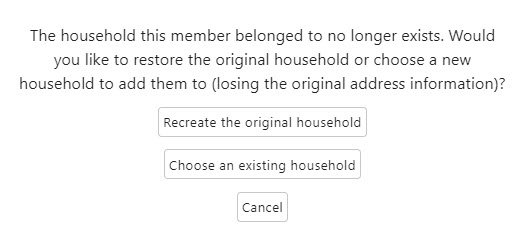
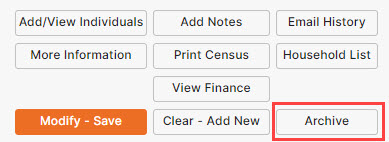
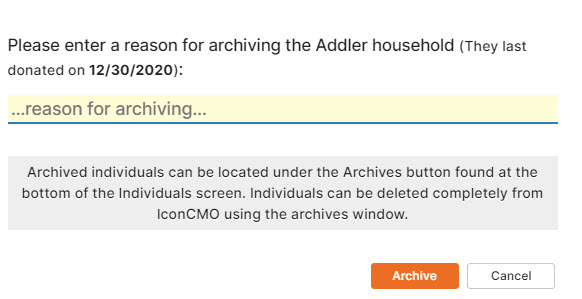
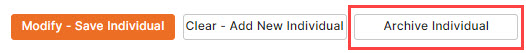
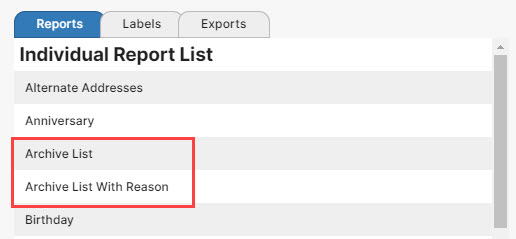

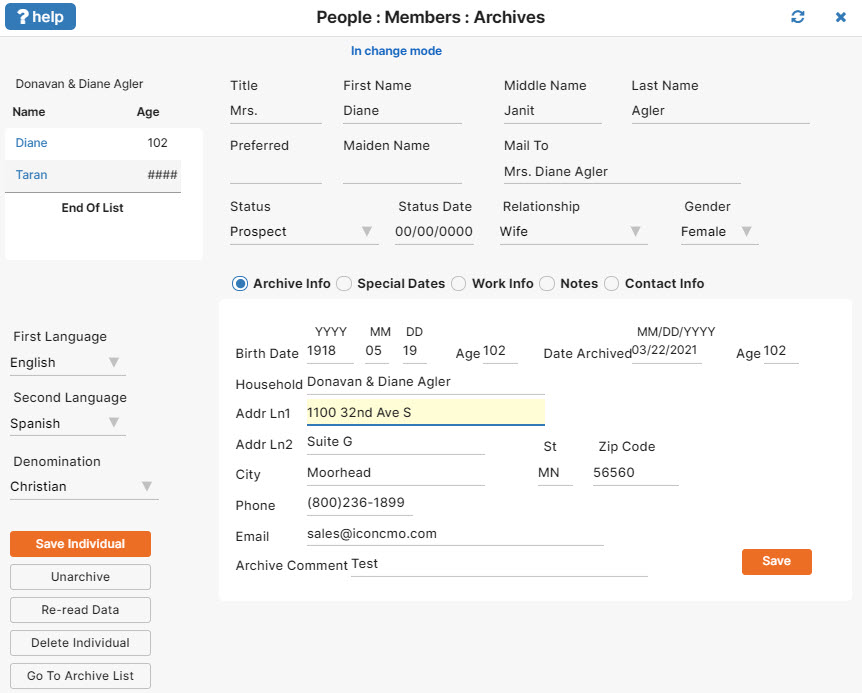
Why does my export of households have duplicate households…sometimes up to four listings for a single household – all listings containing all the same information?
Jude,
Sorry about that! It appears one of our releases “broke” that report. Thank you so much for bringing it to our attention! The bug has now been fixed and your export should only show one of each household. Please let us know if you have any additional questions, we are always happy to help!